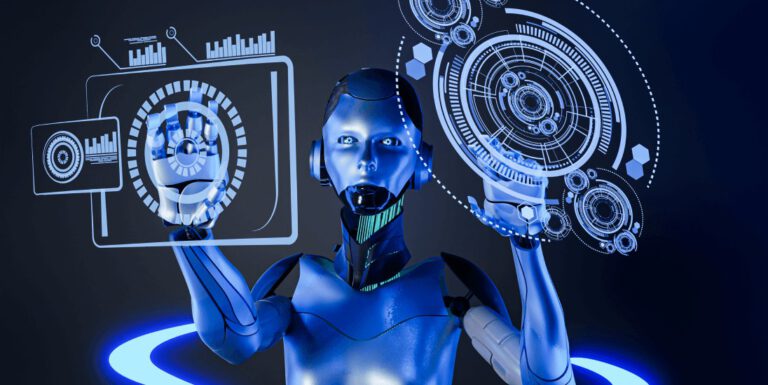Ever felt the frustration of landing on a website that looks like a relic from the early 2000s?
Or maybe you’ve stumbled upon a site that’s so cluttered and confusing, you click away faster than you can say “bad design.” We get it. In a digital landscape where first impressions are everything, a poorly designed website is like showing up to a business meeting in pajamas. It’s not just about pretty pictures and snazzy fonts. It’s about creating an online presence that not only looks good but works like a well-oiled machine.
Imagine a
website design that not only captivates your audience but also drives them to take action. A place where visual appeal meets rock-solid functionality, where every pixel serves a purpose, and where your brand message is conveyed in the most impactful way possible. Sounds like a dream, right? Well, it’s more attainable than you think.
So, how do you marry the art of graphic design with the science of web development to create this utopia of
user experience? Buckle up, because we’re about to dive deep into the world where aesthetics meet functionality, and show you how to turn that dream into a reality.
The Convergence of Graphic Design and Web Development
Let’s cut to the chase. You wouldn’t put a Ferrari engine in a beat-up old car and expect people to be wowed, right? The same logic applies to your website. You can have the most advanced back-end technology, but if your site looks like it was designed by someone who’s colorblind and has never heard of layout design, you’re not going to impress anyone. Worse, you’re going to lose potential customers faster than you can say “bounce rate.”
The Role of Graphic Design in Web Development
Graphic design isn’t just about making things look pretty; it’s about creating a visual language that communicates your brand’s core values and objectives. Think of it as the aesthetic glue that holds your website together. From the
logo that becomes synonymous with your brand, to the color scheme that evokes a specific emotion, graphic design plays a pivotal role in how your website interacts with visitors. It’s the difference between a generic, forgettable experience and one that resonates long after the browser window is closed.
Why Graphic Design is Essential for Websites
Ever landed on a website and felt instantly overwhelmed? Too many buttons, clashing colors, confusing layout—these are all symptoms of poor graphic design. And let’s be honest, no one wants to spend time on a site that feels like a maze. Good graphic design simplifies complex information, making it easier for the user to find what they’re looking for. It’s the reason why some websites feel intuitive and others make you want to pull your hair out.
Key Elements of Integrative Web Design for Businesses
Alright, so we’ve established that a well-designed website is non-negotiable. But what exactly goes into making a site that’s both eye-catching and functional? Neglecting these key elements is like trying to build a skyscraper on a shaky foundation. It might stand for a while, but eventually, it’s going to crumble, and you’ll be left picking up the pieces—both literally and metaphorically.
Brand Consistency and Visual Branding
Imagine walking into a store where the staff uniforms, price tags, and even the shopping bags have different logos and color schemes. Confusing, right? The same goes for your website. Consistency in visual elements like logos, colors, and fonts is not just aesthetically pleasing; it builds trust. A consistent brand image makes you look professional and reliable, two things every customer is looking for.
Visual Hierarchy and Its Importance
Ever been on a website where your eyes don’t know where to focus? That’s a visual hierarchy gone wrong. A well-planned visual hierarchy guides the visitor’s eyes from the most important elements, like your call-to-action, down to the least. It’s the difference between a user taking the action you want them to take and them leaving without a second thought.
Typography in Web Design
You might not think fonts are a big deal, but the wrong typeface can actually turn people away. Imagine reading a legal document in Comic Sans; it just doesn’t work. The fonts you choose should align with the tone and purpose of your website, making the content not just readable but also engaging.
The Science of Color Theory
Colors aren’t just for show; they evoke emotions and reactions. Ever wonder why most fast-food logos are red and yellow? Those colors are known to stimulate appetite. The colors you choose for your website should not only match your brand but also evoke the right emotions from your visitors.
Whitespace Utilization for Clean Design
Whitespace is like the pause in a conversation; it gives the user a break. Too much clutter, and your message gets lost. Proper use of whitespace makes your site easier to
navigate and your content easier to digest.
Responsive Graphics and Design for Business Needs
In a world where people are glued to their phones, a website that doesn’t adapt to different screen sizes is a no-go. Responsive design ensures that your site looks and functions well, whether it’s viewed on a desktop, tablet, or smartphone.
Iconography in Modern Web Design
Icons are the road signs of your website. They guide users where to go and what to do, making the user experience smooth and intuitive. But choose your icons wisely; the wrong ones can confuse rather than guide.
Visual Cues for Enhanced User Experience
Visual cues, like arrows or buttons, can guide users towards taking a specific action, like signing up for a newsletter or making a purchase. These small but crucial elements can significantly impact your conversion rates.
Infographics and Data Presentation for Business Insights
Let’s face it, no one wants to read a wall of text. Infographics can break down complex data into digestible, easy-to-understand pieces, making your content more engaging and shareable.
Addressing Common Questions About Graphic Web Design
So, you’re sold on the idea that top-notch web design is crucial. But let’s face it, the world of web design is like an iceberg—what you see on the surface is just a fraction of what’s actually there. And it’s the stuff below the surface that can sink your ship if you’re not careful. Let’s tackle some of those burning questions that often cause confusion and, if ignored, could lead to some serious missteps.
Differences Between Web and Graphic Design
Think all design is the same? Think again. Graphic design is about creating visual content, while web design is about making that content functional and interactive online. The
best custom websites have both. It’s like comparing a painter to an architect; both are artists, but their mediums and objectives are different. Mixing up the two can lead to a website that’s either all flash and no function, or vice versa.
The Importance of Graphics in Web Development for Businesses
Graphics aren’t just window dressing; they’re a vital part of your website’s performance. A site with poor graphics is like a store with a broken sign and dirty windows—you’re not going to attract many customers. Quality graphics can increase engagement, reduce bounce rates, and even boost conversions. It’s
UI vs UX, In short, they’re not just for show; they’re for business growth.
The Role of Programming in Graphic Design
You might think programming and graphic design are worlds apart, but they’re more like two sides of the same coin. Programming brings a designer’s vision to life, making it interactive and functional. Ignoring the role of programming in graphic design is like trying to drive a car without an engine—it’s not going anywhere.
UX Design for Web Designers
User experience (UX) is the secret sauce that makes a website not just good, but great. It’s the difference between a user staying on your site or bouncing faster than a basketball. UX design focuses on the overall feel of the experience, ensuring that users find what they’re looking for quickly and easily.
The Need for JavaScript in Web Design
JavaScript isn’t just a fancy buzzword; it’s the backbone of modern web interactivity. Without it, your website is like a movie stuck on pause. It’s what allows users to interact with your site in real-time, filling out forms, playing videos, and more. Neglecting JavaScript is like ignoring the electrical wiring when building a house—it might look fine, but it’s not going to work.
The Technical Side of Graphic Web Design
Alright, let’s roll up our sleeves and get our hands dirty. We’ve talked about the what and the why; now it’s time for the how. You might think that the technical stuff is just for the IT crowd, but understanding the nuts and bolts can make or break your website. Ignorance isn’t bliss here; it’s a one-way ticket to a subpar website that neither you nor your visitors will be happy with.
The Intersection of HTML, CSS, and Graphic Design
HTML is the skeleton, CSS is the skin, and graphic design is the outfit that makes your website look its best. These three elements work in harmony to create a website that’s both functional and visually appealing. Neglect one, and the whole thing falls apart. It’s like trying to bake a cake without flour; you’re missing a key ingredient.
Front-End Development and Graphic Design
Front-end development is where the magic happens, where your graphic designs come to life. It’s the bridge between the visual and the functional, turning static images into interactive elements. Think of it as the puppeteer pulling the strings behind the scenes. Without it, your website is just a pretty picture.
Software Tools Used by Graphic Designers
You wouldn’t use a hammer to cut a piece of wood, right? The same goes for web design. Tools like Adobe Photoshop, Illustrator, and various coding editors are the unsung heroes that turn your vision into reality. Using the wrong tools can lead to wasted time, money, and a whole lot of frustration.
The Debate: Do Web Designers Need to Code?
This is a hot topic. Some say yes, others say no. But here’s the deal: understanding the basics of coding can give you a leg up. It’s like a chef knowing how to grow their own ingredients; it’s not necessary, but it sure helps. Knowing how to code, even just a little, can help you troubleshoot issues and communicate more effectively with developers.
Benefits of Optimized Graphics for Websites
Ever waited for a website to load and felt like you aged a year? Slow load times are often the result of unoptimized graphics. Optimized graphics not only improve load times but also enhance the user experience. It’s like choosing between a dial-up connection and high-speed internet; one is clearly better than the other.
Concluding Thoughts on Integrative Web Design for Businesses
We’ve journeyed through the labyrinth of integrative web design, from the essential role of graphic design to the nitty-gritty of technical implementation. But what’s next on the horizon?
The Future of Graphic Design in Web Development
The landscape is ever-changing, but one thing is clear: the marriage between graphic design and web development is here to stay. As technology advances, the possibilities for more interactive and immersive experiences will only grow, making the integration of these two fields more crucial than ever.
Best Practices for Combining Design and Functionality
Remember, a website that’s all beauty and no brains won’t cut it. The key is a balanced approach that marries aesthetics with functionality. This isn’t just a trend; it’s the future standard.
Ensuring Success for Businesses with Integrative Web Design
So, where does this leave you and your business?
Leveraging Design for Business Growth
Don’t underestimate the power of good design. It’s not just a “nice-to-have”; it’s a “must-have” for any business looking to grow in today’s digital age. A well-designed website can be your most effective salesperson, working 24/7 to attract, engage, and convert visitors.
The Competitive Edge of Aesthetically Pleasing and Functional Websites
In a
digital marketing, standing out is not an option; it’s a necessity. An integrative approach to web design gives you that competitive edge, making your website not just a pretty face but a robust engine for business growth.
To sum it up, the convergence of graphic design and web development is not just a trend but a fundamental shift in how websites are built and experienced. From brand consistency and visual hierarchy to the technical aspects like HTML, CSS, and JavaScript, each element plays a critical role in the overall user experience. Ignoring any of these facets is like trying to sail a ship with a hole in it—you won’t get far.
So, what’s your next move? Are you ready to elevate your website from a digital brochure to a dynamic user experience? The choice is yours, but remember, in today’s digital landscape, staying ahead is not just about keeping up with the trends; it’s
partnering up with the right team.
Take action now and set the standard for what a truly integrative web design should be.